FAQ
How do I create a Fb-Rocks account ?
Creating a free Fb-Rocks account is easy. Click on “My account” in the top right-hand corner, enter your email address and password, then click on “Create my account”. You'll receive an email from Fb-Rocks (check your spam folder). Open the email and click on the activation link. That's it!
Can a rock be modified ?
Yes, if you have a duplicate or a rock to modify, you can make changes it in the "my rocks" section as long as it has not been found. All fields are then editable : name, description and photo.
What should I do when I have just found a rock ?
Simply click on "I found a pebble" and enter the reference of the rock you have found to notify the creator. You can send him a note and a photo. The rock will then be removed from the game card until you decide to hide it again 😉.
How to hide a found rock ?
To hide a found rock, you need to have an account, all you need is an email and it's free. Then, click on "I found a rock", enter the reference of the rock you found to notify the creator. Once you've hidden it, you can log it for other players by going to the "My account / My finds" section. You can see all your found rocks on the map. Simply click on "Rehide my find" in the thumbnail of your rock and you can provide text and photo clues as well as the location by double-tapping on the map (a circle will appear at the hiding place). Click on "Validate" and you're done !
Can we enter clues after the rock has been created ?
When you hide your rock, simply go to "My account / My rocks", find the thumbnail of your rock (the most recent and those that have moved appear first) and click on "Modify". You can double-click on the map to specify the hiding place's location and enter text and/or photo clues. Remember to activate geolocation on your phone so the map centers on you 👍
How to access the clues to find a painted rock ?
You can view the clues if you have an Fb-Rocks account. On the search map, if you click on a rock, a thumbnail with the rock's photo will appear. If you are logged in and have an account, you can click on "Learn more", you will see the text and photo clues at the bottom of the page if the hider has entered any.
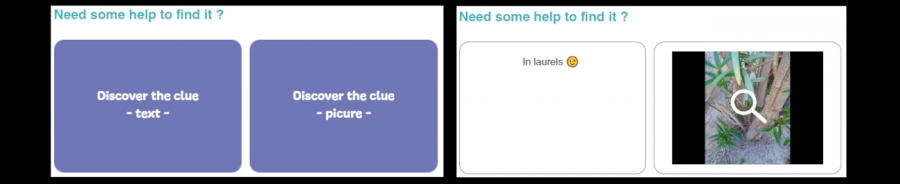
How to update the location of one of my rocks if the finder didn't do it on Fb-Rocks ?
A little tip: if the finder hasn't done it, you can do it for them 😀 You can log out, click on "I found a rock" and enter the reference of your rock along with its location. When you return to your account, you'll see that the journey made by your rock has been updated !
How to hide a found painted rock ?
You can hide a rock after entering the reference of the found rock by clicking on "Hide my find". Alternatively, you can hide it later by going to the "My account/My finds" section, locating your rock on the map and clicking on "Hide my find". You can then specify its location by double-clicking on the map (a circle will appear at the hiding place) and add the text or photo clues.
How to share a rock on social networks ?
You've just hidden one of your great creations, and you want to share it with the world ?
It's easy with Fb-rocks. You can share your rocks on your social networks, or by email by copying the link into your message !
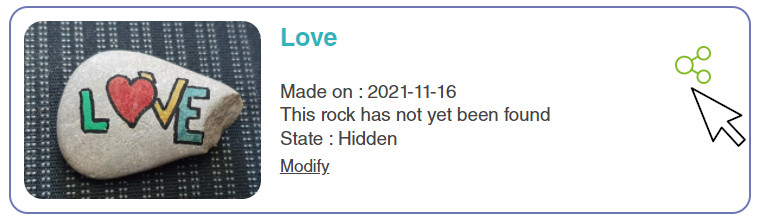
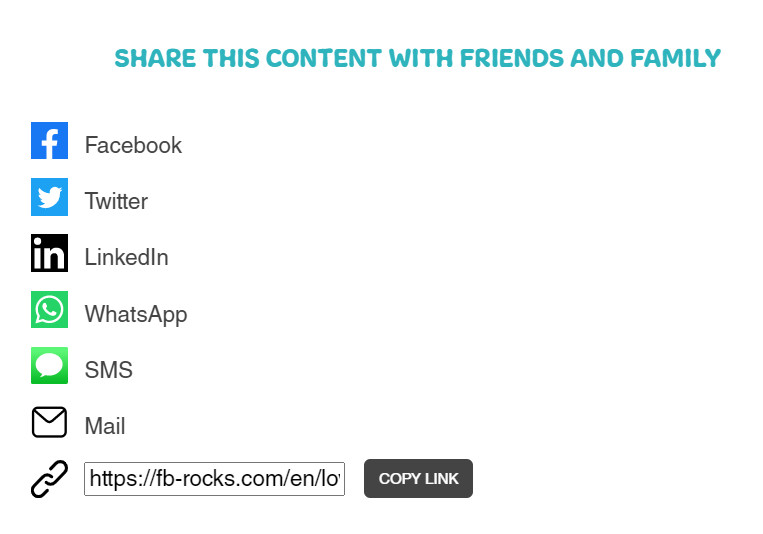
How to create a Shortcut on your Smartphone ?
Access Fb-rocks.com with a simple "tap", like an app? It's possible !
1. Open the Google Chrome application
2. Navigate to Fb-rocks.com
3. Tap the three small dots in the upper right corner
4. Select "Add to Home Screen."
Yes !!! You have now created a shortcut that appears as an app on your mobile device. So cool! 🥳🥳
I forgot my password. What should I do ?
In "My account", enter your email and then click on 'Lost Password.' You will receive an email from Fb-Rocks (check your spam folder). Open this email and click on the link that will take you to the FB-Rocks website. You can then choose your new password and click on 'Validate.' It's done!"


